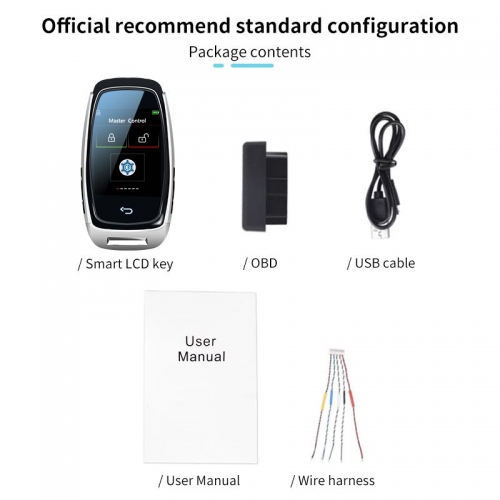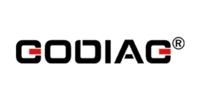Support Languages:
English, Chinese, Russian, Korean, French, Spanish, Portuguese, Italian, German, Arabic, Turkish, Vietnamese, Indian, Japanese.
-14 languages can be switched, contact customer service to get the method

Applicable to all original cars with one-button start function, not applicable to all manual in-line car keys and mechanical keys.


Touch screen display/The return key/ The lock /locked/The power button/ The USB charging port /The multi -function /Trunk switch
If you encounter the following problems:
1. Regarding circuit board soldering,
2.OBD signal setting,
3. Change the language,
4. Change the screen brightness,
5. Change the car logo/car model,
6. Remote start setting method, etc.
For other questions, please contact us after receiving the goods, we will help you solve them, please do not initiate disputes directly, thank you.

The screen saver photo is fixed by the system and cannot be modified. Please note that you can only customize the car logo and car model
A new generation For Bentley LCD smart key
Made with high-end precision technology, the Luban lock machine does not have a single screw, and it fits perfectly.
1. Power saving mode (screen standby for 700 days, physical buttons for 300 days)
2. Smart mode (screen standby for 40 days, physical buttons for 300 days)
3. Convenient mode (quick switch between power saving and smart mode)
4. Smart HD display glass touch screen
5. Getting started with automotive-grade comfort
6. Color: high-end silver
7. Customizable car models and logos
8. Comfortable entrance function
9. Lock the windows
10. No induction door lock, switch tail box
11. Window lifts (some models)
12.15 minutes quick installation
13.OBD harness installation
14.360 days physical key
15. Change the car logo (long press to change the car logo)
16. Anti-lost function
17. Fill in the owner information

Cool UI display,Low-key without losing connotation, touch screen shows dignity, silky touch

There are more than 100 LOGO options, you can customize the logo you want, please contact us if you need customization.

The system car model can be switched at will and can be customized.
How to customize car logo and car model?
- If you need a custom car logo or car model, please send us the picture, if you have any questions, please contact us, we will help you solve it.
------------------------------------
-Suitable for replacement car logo not in the native image library.
------------------------------------
* Customize car logo:
1. Rename the selected picture to "car1.png"
2. Turn off the LCD key, connect the computer with a USB cable that can transmit data (the USB cable of the packaging accessories can only be charged and cannot transmit data), wait for about 15 seconds, open "My Computer" and the removable disk will be displayed
3. Copy the prepared picture to a removable disk
4. Disconnect the computer, turn on the LCD key, enter the main page of car logo selection, click to enter settings-custom car1.png
5. Exit the settings page and complete the custom picture settings
------------------------------------
* Customize car model:
1. Rename the selected picture to "m.png"
2. Turn off the LCD key, connect the computer with a USB cable that can transmit data (the USB cable of the packaging accessories can only be charged and cannot transmit data), wait for about 15 seconds, open "My Computer" and the removable disk will be displayed
3. Copy the prepared picture to a removable disk
4. Disconnect the computer, turn on the LCD key, enter the main page of car model selection, click to enter settings-customize m.png
5. Exit the settings page and complete the custom picture settings
------------------------------------
Logo and model size:
Car logo size: 240X240 name: car1.png
Car model size: 240X120 name: m.png
------------------------------------
Additional information:
- Some computer picture formats already have their own suffixes, so when renaming pictures, you do not need to add .png
- The storage space of the removable disk is only 120KB, please reduce the size of the picture.
------------------------------------


Lock car window
If the original car key is locked at a distance of 10 meters, the window can still be operated, and the automatic window can be locked.
Some models of the original car can only operate the window within 5 meters, and the automatic window function cannot be used.
Note that this function requires the original car to lock the car or long press to lock the car to lift the window function to be compatible

Applicable to all original cars with one-button start function, not applicable to all manual insertion keys and mechanical keys.
When the smart LCD key is close to the car 0-2 meters, the car will automatically unlock
When the smart LCD key is 3-7 meters away from the car, the car will automatically lock
Sensing distance can be set
When the distance is far, it can be set to the middle or near gear,
When the distance is close, it can be set to a farther or farther gear
How to connect OBD?
1.Start car.
2.Press the side button for 5 consecutive times to enter the engineering interface.
3.Find BT BIND and enter.
4.Insert the OBD into the vehicle interface. wait 3-5 seconds.
5.Click on automatic binding on the LCD key.
6.Waiting for connection.
7.After the display is successful, press and hold the side button to shut down and restart.

How to change the signal strength settings?
1. Start the car.
2. Insert OBD.
3. Keep the LCD key in the car
4. Change the signal strength in the settings

Product List:
1X LCD Key
1X Connecting Cable
1X USB Cable
1X OBD
1X Manual
1X Packing Box






How to install?
- if you have a welding tool, you can complete the welding step by step according to the instructions, which can be completed in about 5 minutes.
- if you do not have welding tools, you can go to the local mobile phone repair shop or locksmith shop to check, and then install the instructions to complete the welding.
cable color description:
Green Line - Unlocked
White Line - Locked
Blue Line - Trunk
Yellow Line - Multifunctional
Positive and negative electrodes:
Red wire - positive(+)
Black wire - negative(-)






For circuit board welding, please go to any local mobile phone repair shop to weld the circuit board. If you cannot complete the welding without welding technology, your own welding may cause damage to the circuit board. There are installation instructions in the package, please follow the installation instructions to weld correctly. If you have any questions, please contact us, we will help you solve it, please do not initiate disputes directly, thank you.[Smile]

FAQ
------------------------------------
Smart LCD key master
(supports all one click Start models)
------------------------------------
① The original car key is changed into: touch screen + physical key LCD key, compatible with all functions of the original car key
(the original car key function will not be changed)
------------------------------------
② Add comfortable entry function
Plug in the OBD plug for comfortable entry,
Automatic unlocking when approaching 1-1.5m and automatic locking when leaving 3-5M
------------------------------------
Lock the car and lift the window automatically
(some car model)
------------------------------------
Customer concerns:
1. How long does the LCD key stand by?
Standby: 8-10days at normal temperature, 5-7 days in winter
The LCD screen has no power, the physical button supports for 6 months, and it can unlock and lock.
------------------------------------
2. What is the difference between keyless entry and comfortable entry?
[keyless entry]: the original car has a keyless entry function, and you need to press the handle button to unlock the lock.
[comfortable entry function]: no touch, automatic unlocking 1.5 meters near the vehicle, automatic locking more than 5 meters away!
------------------------------------
3. How to change the LCD key?
Take out the chip of the original car key, solder the special key harness, insert the LCD key, and you can use it.
(provide installation tutorial, spot welding master can see it)
------------------------------------
5. How to charge?
With Android charging cable, you can plug it in.
------------------------------------
6. How to change language?
1.Press the side button for 5 consecutive times to enter the engineering interface。
2.Find LANGUAGE and enter。
3.Choose the language you want。
------------------------------------
7.How to change screen brightness?
1.Press the side button for 5 consecutive times to enter the engineering interface。
2.Find Y1_SET and enter。
3.Tap — or + to change screen brightness。
------------------------------------
8.How to connect OBD?
1.Start car.
2.Press the side button for 5 consecutive times to enter the engineering interface.
3.Find BT BIND and enter.
4.Insert the OBD into the vehicle interface. wait 3-5 seconds.
5.Click on automatic binding on the LCD key.
6.Waiting for connection.
7.After the display is successful, press and hold the side button to shut down and restart.
------------------------------------
9.How to change the signal strength settings?
1. Start the car.
2. Insert OBD.
3. Keep the LCD key in the car
4. Change the signal strength in the settings
------------------------------------
10.Long press remote start setting method:
Long press remote start setting method:
1.enter remote start
2.method 3(Combination)
3.Press(lock)
4.Press and Hold(Find)
5.Time(3S)
------------------------------------
 USD
USD