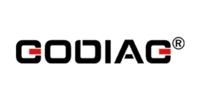how to connect Mini ACDP?
ACDP Connecting Device Steps
1、Open the Bluetooth and connect the WiFi;
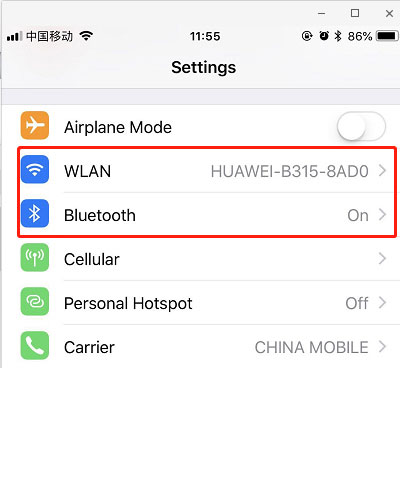
2、Open the ACDP on your phone and cdivck setting as the following icon;Cdivck “Initial use settings”
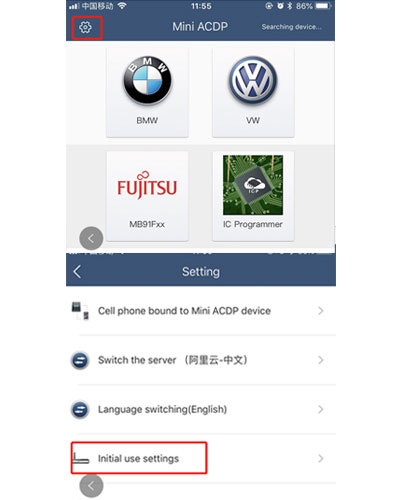
3、Following the directions: press and hold the “SET” button on the ACDP device for about 7s till the device’s buzzer sounds, then release the “SET” button. Then cdivck “Next”;
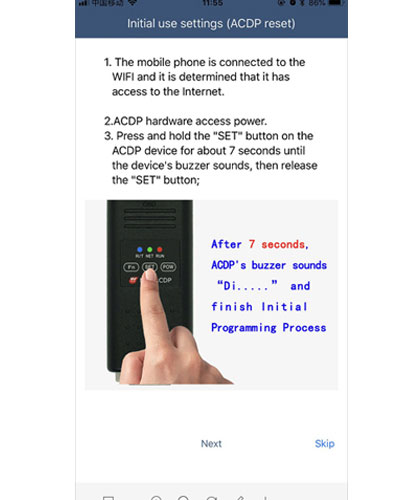
4、Choose the device;
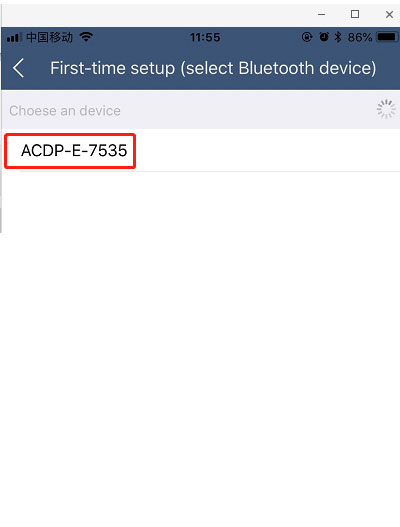
5、Enter the password of WiFi, then cdivck “Start configuration”;
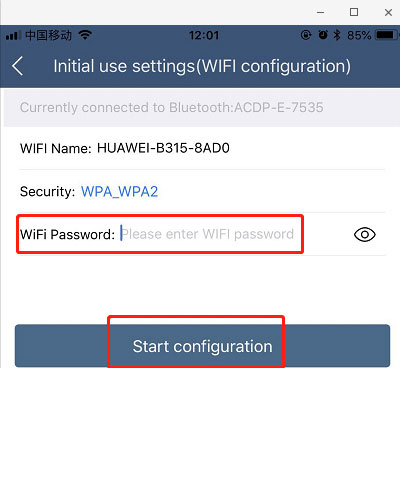
6、Bond the device;
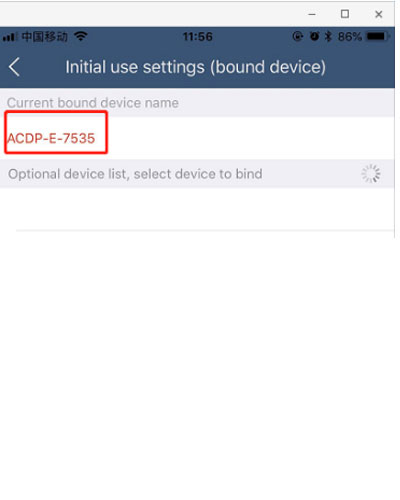
7、Bonded successful as the following.
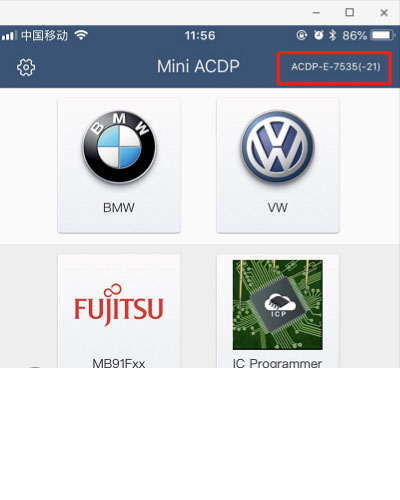
 USD
USD